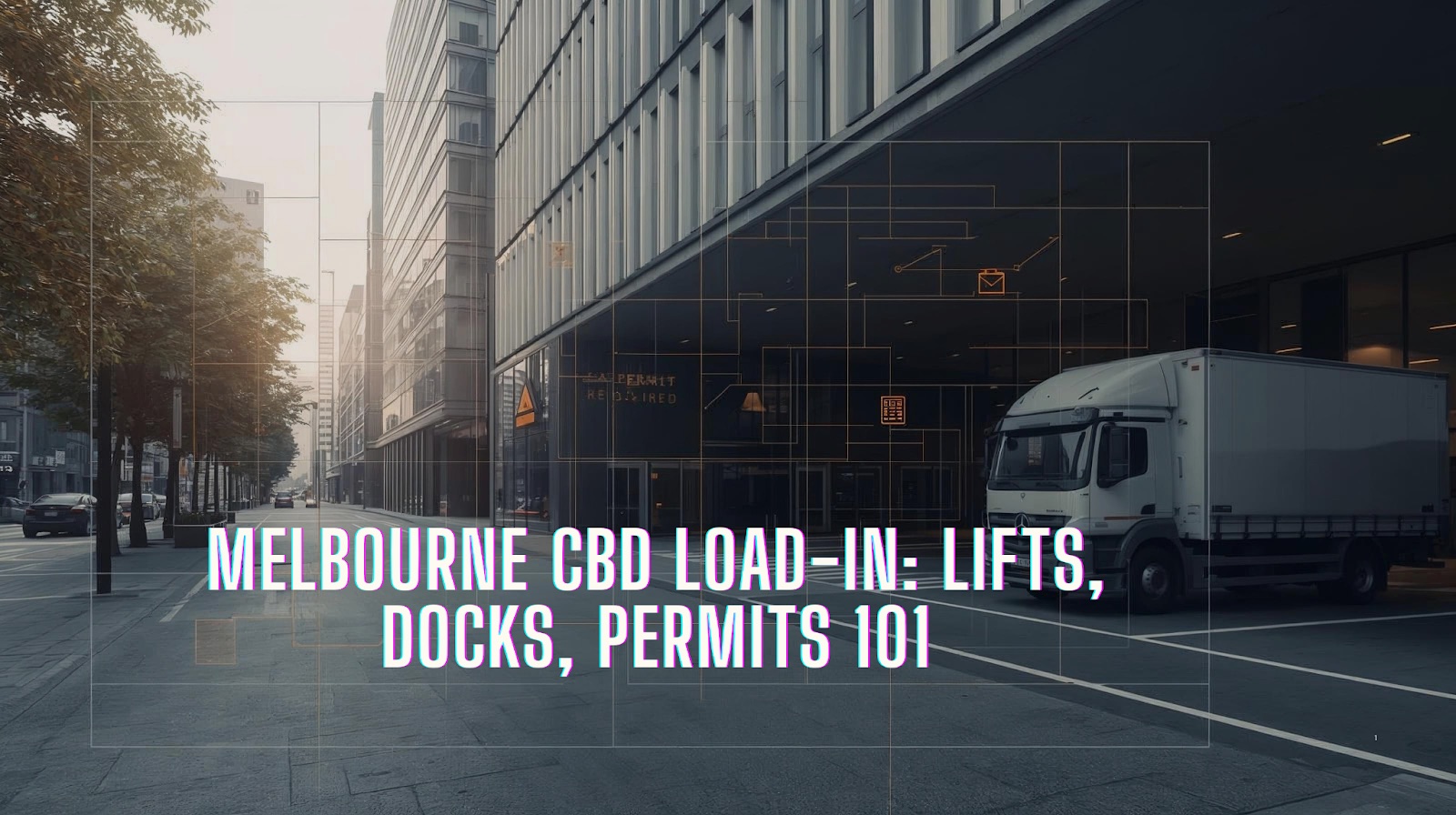Multifunction devices (MFDs) and printers look simple—until the lease, service terms, and IT dependencies bite on move day. Use this guide to avoid surprises, cost blowouts and downtime.
Need the whole thing coordinated? Mcorp can run vendor approvals, device prep, transport, reconnect and testing end‑to‑end. Office Relocation Services →
Common lease traps (and the fix)
1) Unauthorised relocation voids the lease or warranty
- Trap: Moving an MFD with a non‑authorised party can breach the lease/warranty.
- Fix: Get a written relocation approval from the lessor/service provider. Many require their techs to de‑install, prepare for transport and re‑install.
2) Relocation/early‑termination fees
- Trap: Leases often include relocation charges, minimum terms, or early‑exit fees if the device won’t move or is being replaced.
- Fix: Ask for the exact fee schedule in writing (relocation, re‑installation, configuration, travel).
3) Outside service territory
- Trap: Moving to a location the vendor doesn’t cover leads to no service or a forced contract change.
- Fix: Confirm service coverage for the new address before you lock dates.
4) Insurance & liability gaps
- Trap: If a non‑authorised mover touches the MFD, damage may not be insured.
- Fix: Ensure the authorised vendor (or Mcorp’s coordinated vendor) handles prep and re‑install; verify transit insurance details.
5) Data privacy on internal storage
- Trap: Most MFDs store documents, address books and authentication. Moving without a data plan risks a breach.
- Fix: Request data sanitisation/export steps from the vendor. Mcorp can coordinate secure wipe or retention as required.
6) Network rebuild delays printing and scanning
- Trap: After the move, printing/scanning fails due to changed IPs, VLANs, DNS, SMTP, or file-share paths.
- Fix: Pre‑build a print/scan cutover plan: IP/DHCP reservations, drivers/queues, address books, SMTP auth, SMB/NAS paths, and test scripts.
7) Site requirements not met
- Trap: Wrong power circuits, weak floors, tight doorways/lifts, or no network points stall the install.
- Fix: Confirm power (10A/15A), floor load, doorway/lift dimensions, network ports, and access routes at the new site. Mcorp handles building protection, access and logistics.
8) Leased consumables & meter reads
- Trap: Missed pre‑move meter reads and consumable returns lead to billing disputes.
- Fix: Capture final meter reads (B/W, colour) and agree on consumables responsibility. Photograph meter panels for records.
9) Makegood oversights
- Trap: Old sites often require device removal, cabling makegood and patch/paint; leaving brackets/cabling can breach the lease.
- Fix: Include MFD removal in your makegood plan. Mcorp Makegood →
How Mcorp makes this easy
- Lease & vendor coordination: we obtain approvals, book authorised techs and align fees/dates.
- Logistics & protection: lift bookings, building protection, chain‑of‑custody, insured transport.
- IT cutover: IP/DHCP reservations, queues, SMTP/SMB config, address book migration, end‑user defaults.
- Day‑1 support: on‑floor fixes for printing and scanning so teams can work immediately.
- Makegood: removal and compliance at the old site so you hand back cleanly. Learn more →
Keep the move compliant, quick and quiet.
For vendor approvals, device prep, transport, reconnect and testing, Mcorp runs the whole job end‑to‑end.